
Social media…..love it or hate it, it’s a very big part of all of our daily lives in some shape or form. Every time you look around there is another platform that everyone’s using and you haven’t even mastered the ones you ARE on…never-mind keeping up with all the new things coming out!!!
If you’re anything like me, keeping up with posting and creating all the content for all your platforms is possibly the hardest part of social media. You have a week where you’re on top of your game, you have the captions, the images, the quips, the quotes…you name it, you’re nailing it…..and then somehow the wheels fall off. You get spotty with the posts, you can’t find the words or the images to wow your audience and you just want to crawl into a hole and forget the social media train for a day!! We’ve all been there at some point or another and I’m here to let you in on a few little secrets that are going to help you get on top of your social media game. All you have to do is keep reading and then…take action!
**A little disclaimer before we dive in – these recommendations are purely my OWN views based on products that I have used and currently do use to make my social media game easier. There are undoubtedly many more options out there, but these are the ones that are currently working for me! So with that out of the way, let’s get started!! 😀
1.Automate where you can!
Half of the time the problem lies not with what to post, but remembering to open your social app of choice and actually put a post up. This is where scheduling apps come into play. There are currently numerous apps available. A lot of them with free plans as well as more feature rich paid options. Looking specifically at Instagram, there are numerous free apps that make posting consistently a breeze. I personally use Planoly. There is a free version as well as a paid subscription (with more features) but so far I haven’t found the need to upgrade to the paid version as I honestly just use it to schedule my posts and mostly curate my feed (which I’m STILL working at refining…. baby steps!! haha).
The thing that makes Planoly so great is that you are able to plan your entire post – select images, write captions, add hashtags and schedule the date and time for these posts to be sent directly to Instagram. You can plan and schedule multiple posts at the same time, saving time and ensuring consistency. There is also a new stories feature which is a huge bonus as Instastories gain more and more traction.
Other options for Instagram scheduling include Plann and Later ( I’m sure there are loads more, but these are the ones that I have heard of). I haven’t tried Later, but I used Plann for a while and soon realised that it was compressing the images and they weren’t as crisp as they should’ve been, that’s when I switched over to Planoly.
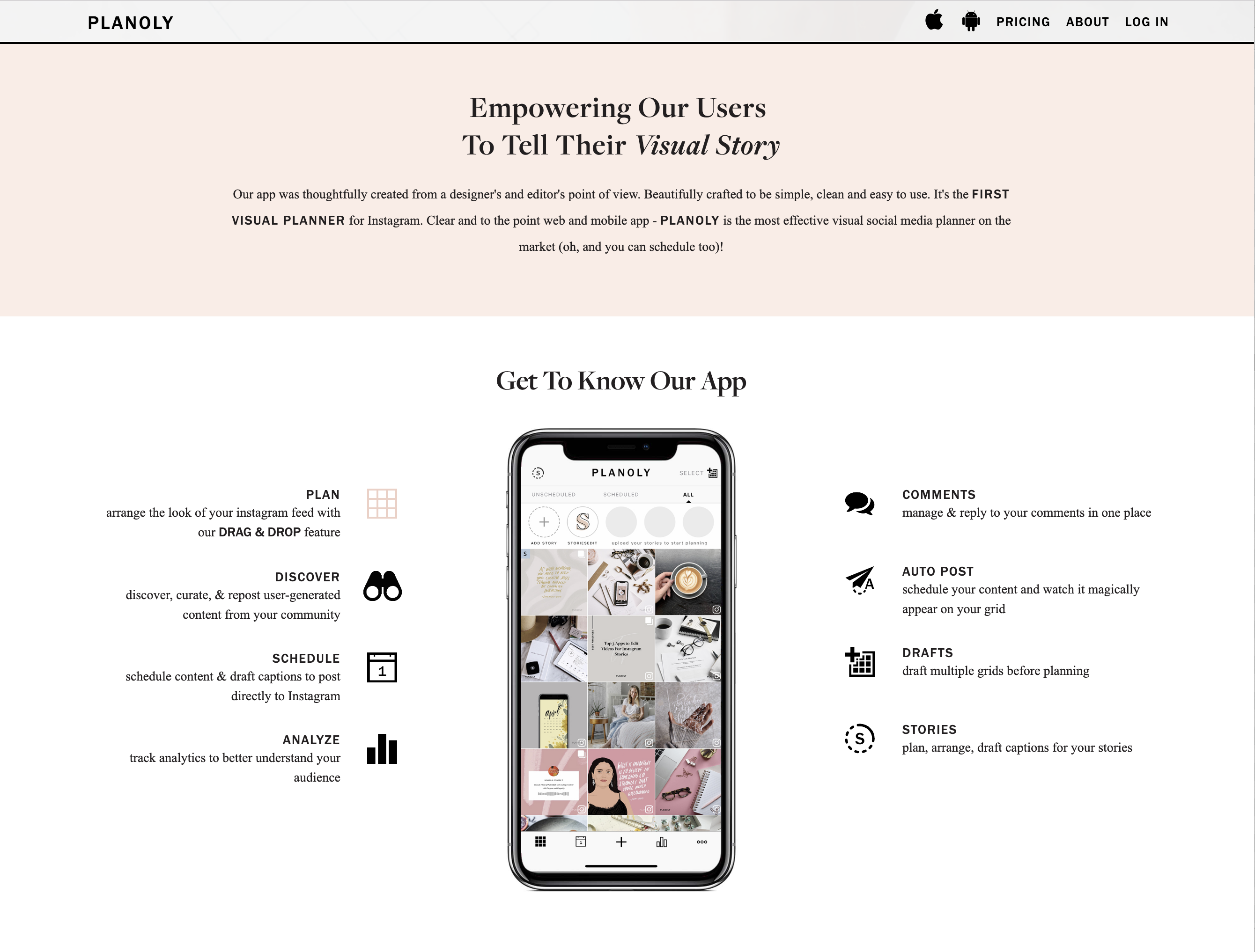
2.Create personalised graphics!
I used to spend hours trying to find cool fonts and colours to create the adhoc “meme” post for my instagram or a funky Facebook cover. My end results never matched the vision I had in my head and I often ended up more frustrated than overjoyed at my efforts. Not all of us were born with the creative designing gene and words like curate and branding more often than not, send us running for the hills. Let’s face it, we all have some serious design envy when we see the beautifully brand appropriate images on other people’s feeds and wish that we too could have cool graphics like theirs!! Well, wish no more friend…I’ve got you!
As with automating, beautiful, brand specific images are just an app away. Canva is a FABULOUS online design resource for all your social media platforms. It is filled with hundreds of free templates for most any type of design you would like to do, from Facebook cover templates, to email and blog headers, instagram post templates, photo collages, banners, posters…. the list goes on and on. You really are only limited by your imagination.
There are ready to use templates that are easily customisable. You have the ability to add your brand colours, logos and fonts so that you can consistently and easily adapt the templates to match your brand. This little gem is a game changer.
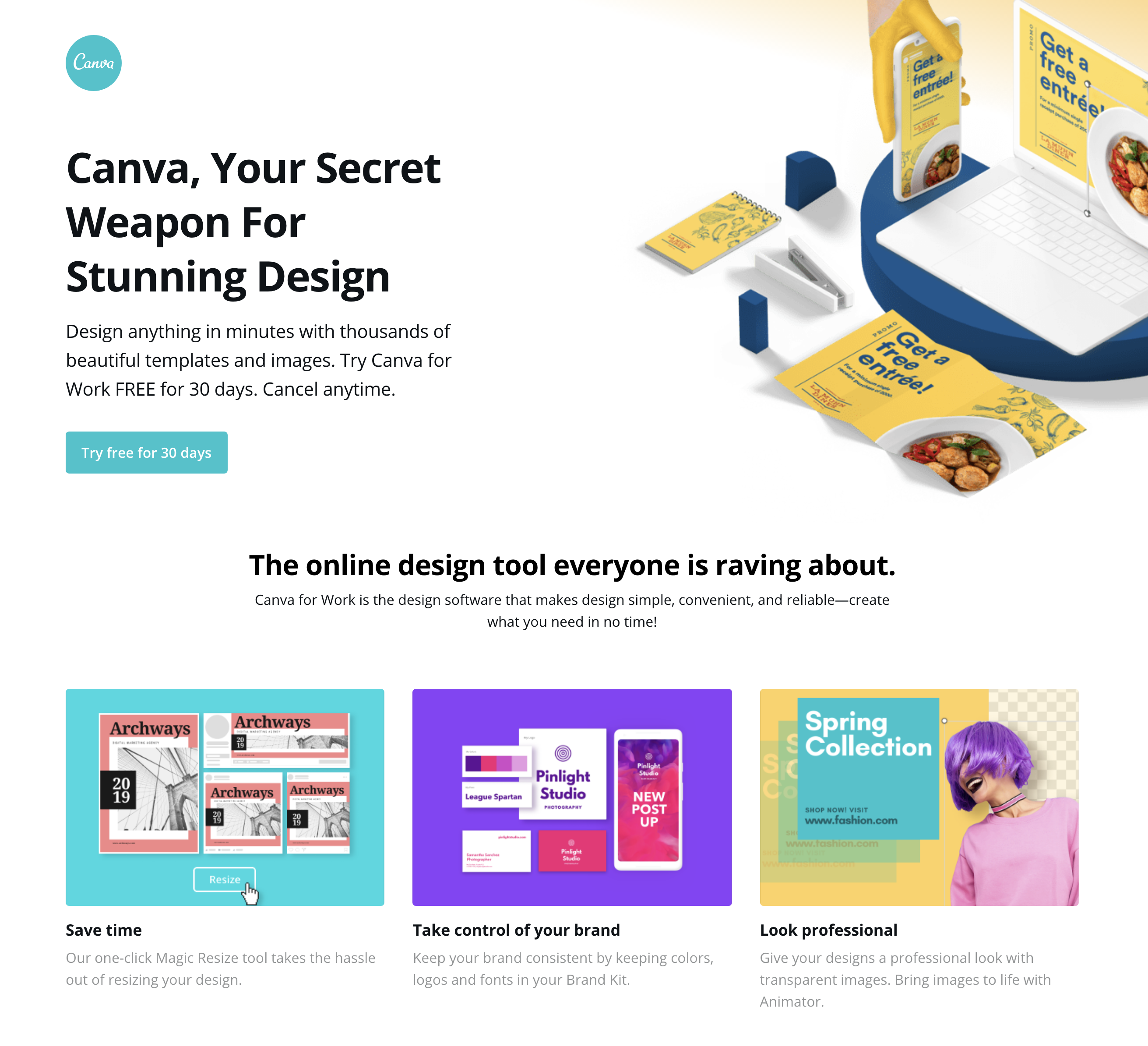
3.Plan ahead.
The old adage that says “Failing to plan, is planning to fail” is so apt when it comes to your social media game. Take me for instance, I had a rough plan for this week’s social media posts and when plan A fell through I didn’t have a backup plan…which resulted in this blog post popping up a day late, all because I hadn’t sat down and actively planned out my posts and had a clear idea of what was going to make the airwaves this week.
Don’t get me wrong – not everything has to be planned and thoroughly thought through, but if you are a business owner with an online presence, getting yourself in front of your audience is key and that means that you can’t simply allow your social media posts and online presence to be sporadic. You want to be at the front of their minds when they are int he market for the products that you offer and the way to do that, is to make sure you are popping up in their social media feeds with your consistent, beautifully brand specific posts!!
I hope you have found this post helpful. Pop me a comment below with your suggestions and tips of ways that you’ve found to make your social media work better and smarter for you!






2 Comments on 3 Social Media Timesavers
Great advice! I always struggle with staying on top of social media!
Love this! Social media can be such a time sucker. Always love reading what others have found works well for them 🙂